Be Industry Ready
Students walk away with a rich portfolio comprising of text, image, illustrations, logo design etc. This portfolio will be a gateway to joining the graphic design industry.




Register now
PROFESSIONAL PROGRAM IN GRAPHIC DESIGN (12 Months)
Overview
Graphic designers create visual concepts to communicate ideas that inspire, inform or captivate consumers. Students will develop the overall layout and production design for advertisements, brochures, magazines and corporate reports. The graphic design industry has been evolved with a more presentable design due to which we have updated the program with the latest tools and technologies so that student can create outstanding artworks.
This program is divided into two parts, the first part deals with fundamental of art, design, digital illustration and computer graphics. We focus on teaching business collaterals such as logos, posters, marketing collaterals, package design etc. by using digital tools. The second module of the program deals with design prototyping, Design for Printing, Advertising, Packaging and Photorealistic 3D Design. At the end of the module, students will also get an opportunity to create an outstanding project.
Program Highlights
Be Industry Ready
Students walk away with a rich portfolio comprising of text, image, illustrations, logo design etc. This portfolio will be a gateway to joining the graphic design industry.
Delivery Method
PROGRAM OUTLINE
Emerging student profile
Many of Graphic Designers are employed in specialized design services, publishing or advertising, public relations, and related service industries. Majority of them become self-employed or freelancers due to the rising demand for quality designers. The course completed candidate can work on different profiles such as Art Production Manager, Graphic Designer, Brand identity Developer, Logo Designer, Marketing Designer, Illustrator, Visual Image Developer, Multimedia Developer, Layout artist, Package Designer etc.
PLACEMENT OPPORTUNITY
After successfully completion of the said program, a student is eligible for following job categories.
| WHO SHOULD ATTEND | ||
|---|---|---|
| Freshers | Working Professionals | Entrepreneurs |
| Improve your Resume | Start a new career | Expand your business |
| Learn the latest technology and tools | Advance your career growth by adding value to your CV | Be aware of the latest technology and tools |
| Standout with a unique skill set | Increase your work portfolio | Save cost of your prevailing business |
| Create an outstanding portfolio | Work as a part-time freelancer | Get industry recognised certificate |
How to apply?



Register for a FREE DEMO session